The Sunny College
Creativity Laboratory
House of Sunny Living
Comprehensive Scholarships & Financial Aid Schemes
International Exposure
Diversified College Life
Distinctive College General Education Programme
All-in-One Campus Facilities
Hostel Life
Facts & Figures
Admission Video & Publication
Important Dates
Sync College Event Calendar to your Microsoft Outlook
Sync College Event Calendar to your Microsoft Outlook
- Sign in to CUHK o365, then select “Outlook”.
- At the bottom of the navigation pane, select “Calendar”.
- On the toolbar at the top, select “Add calendar > From internet”
- In the “Link to the calendar” box, input https://wys.cuhk.edu.hk/cms/calendar. In the “Calendar name” box, enter a name of your choice (e.g. WYS Event Calendar). Select “Save”.
Please feel free to contact us at info.wys@cuhk.edu.hk for technical assistance.
- The Sunny College
- Creativity Laboratory
- House of Sunny Living
- Comprehensive Scholarships & Financial Aid Schemes
- International Exposure
- Diversified College Life
- Distinctive College General Education Programme
- All-in-One Campus Facilities
- Hostel Life
- Facts & Figures
- Admission Video & Publication
- Important Dates